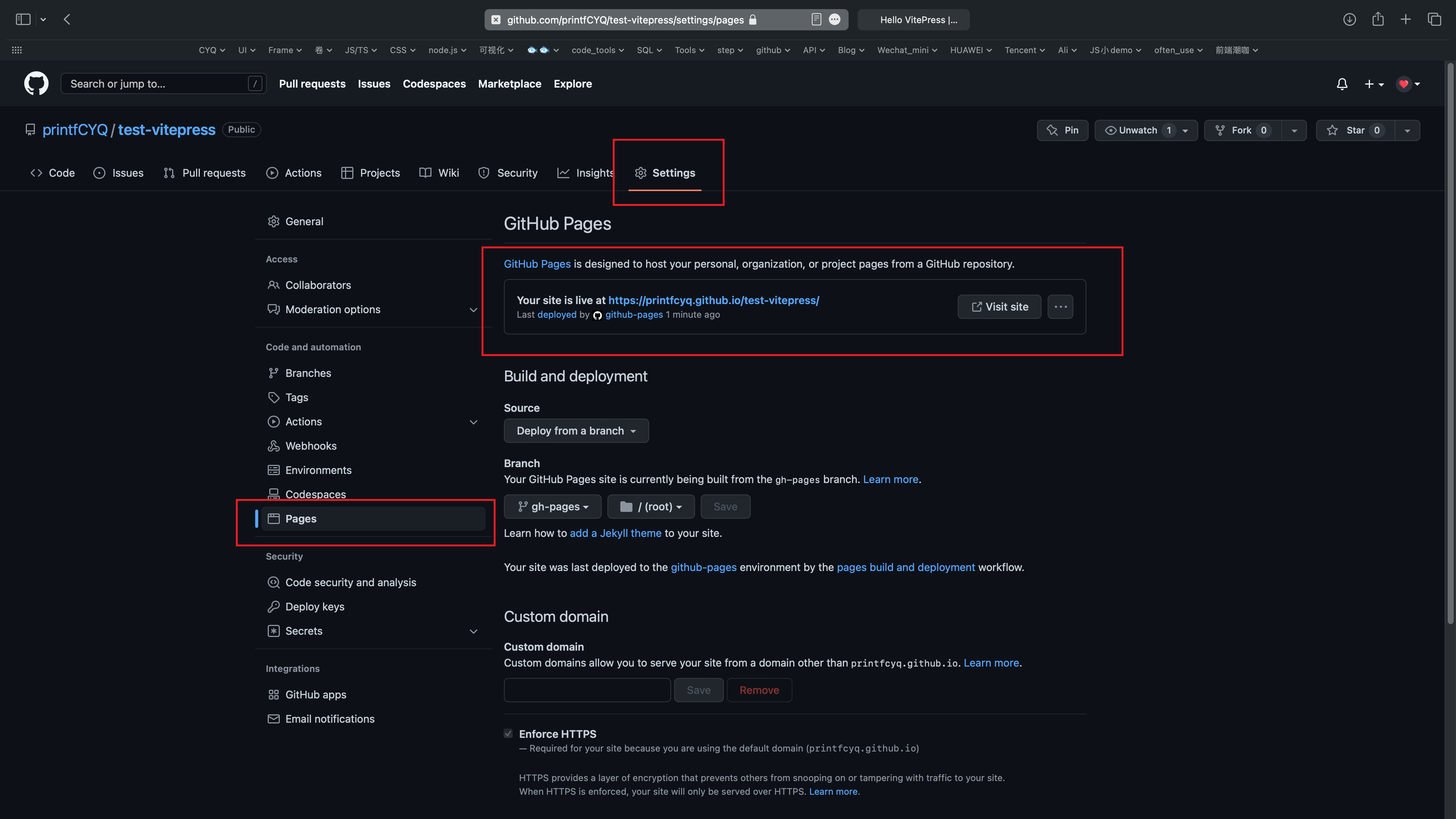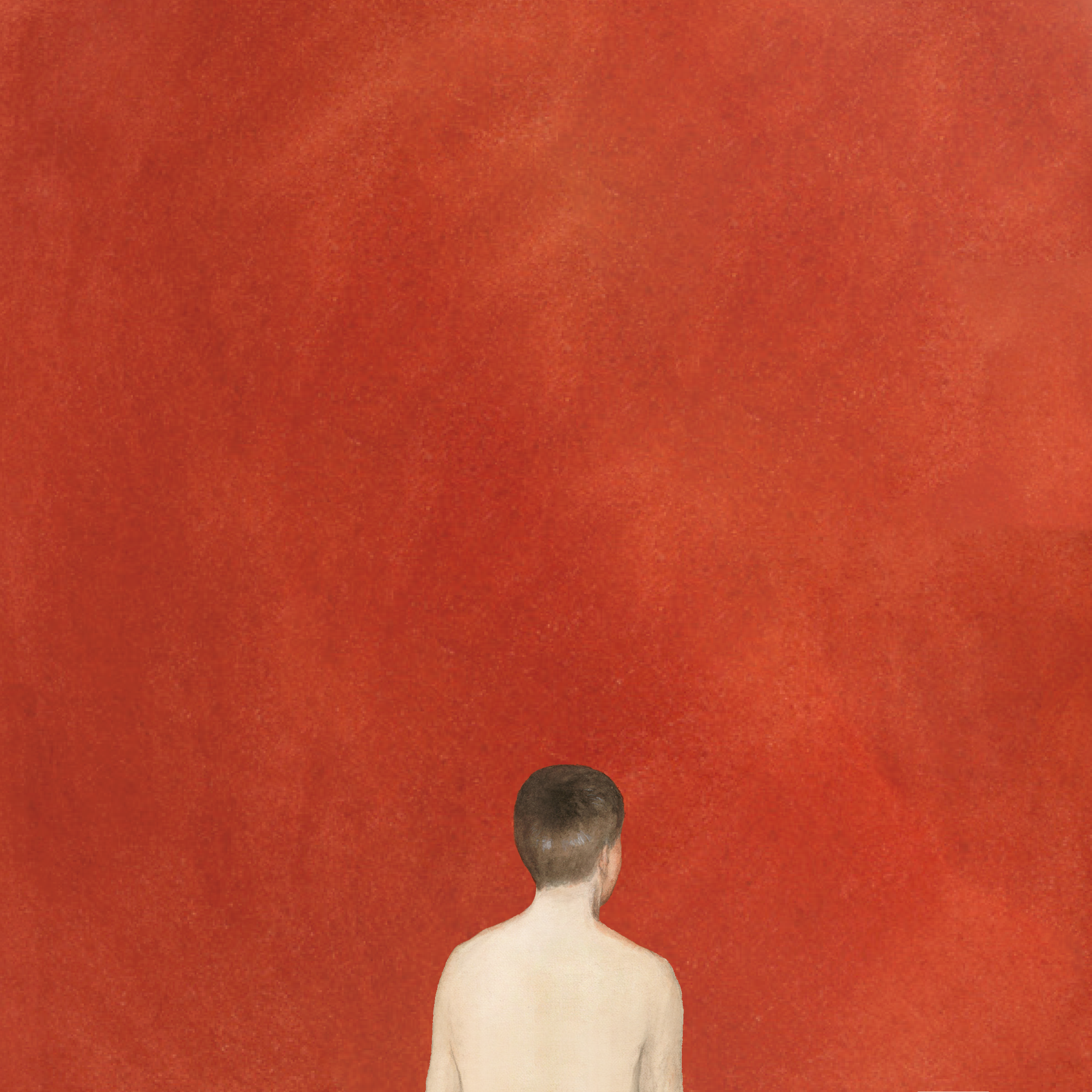vitepress + github page
文档
创建 github 代码仓库
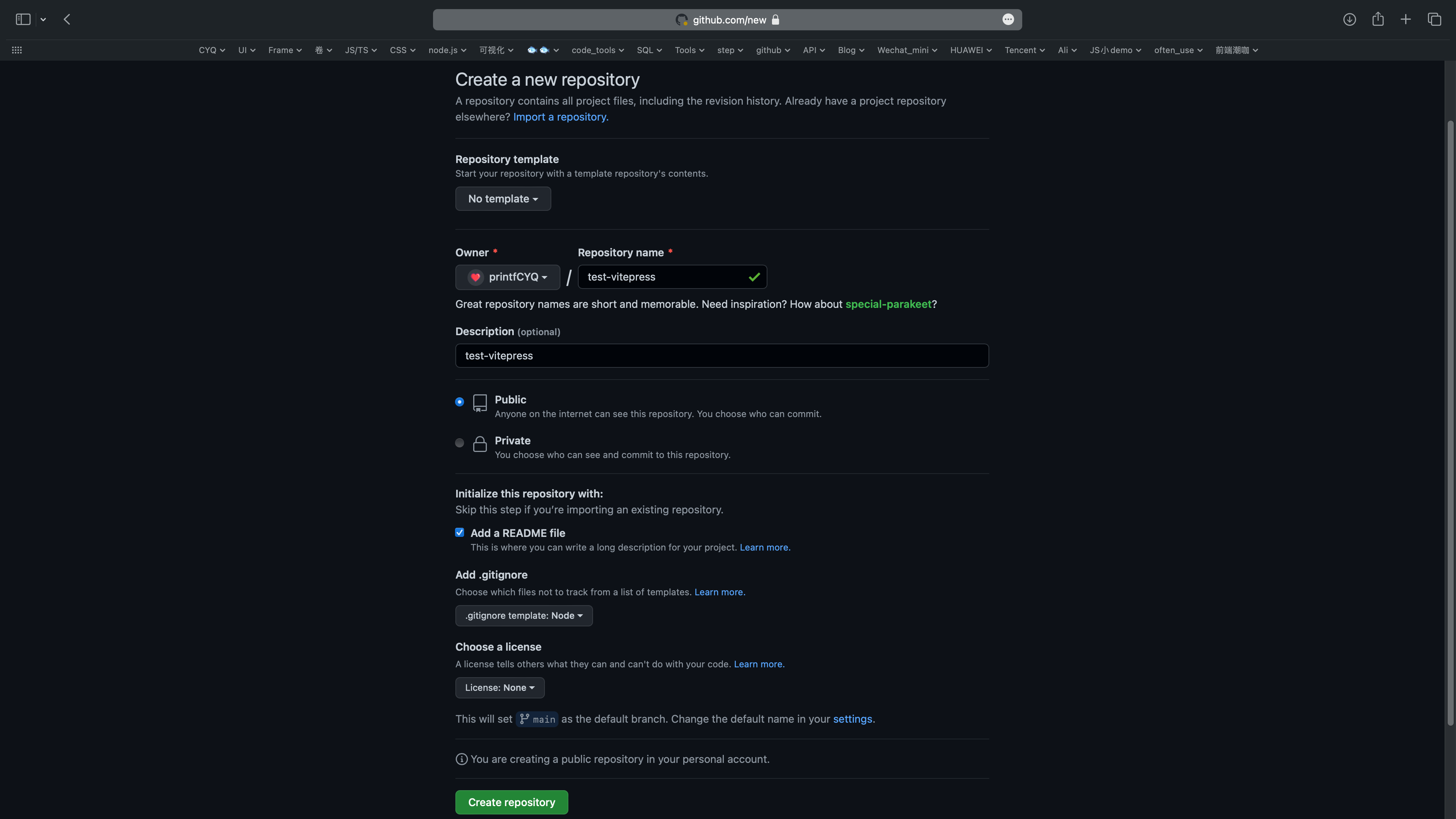
本地运行
git clone <仓库地址>
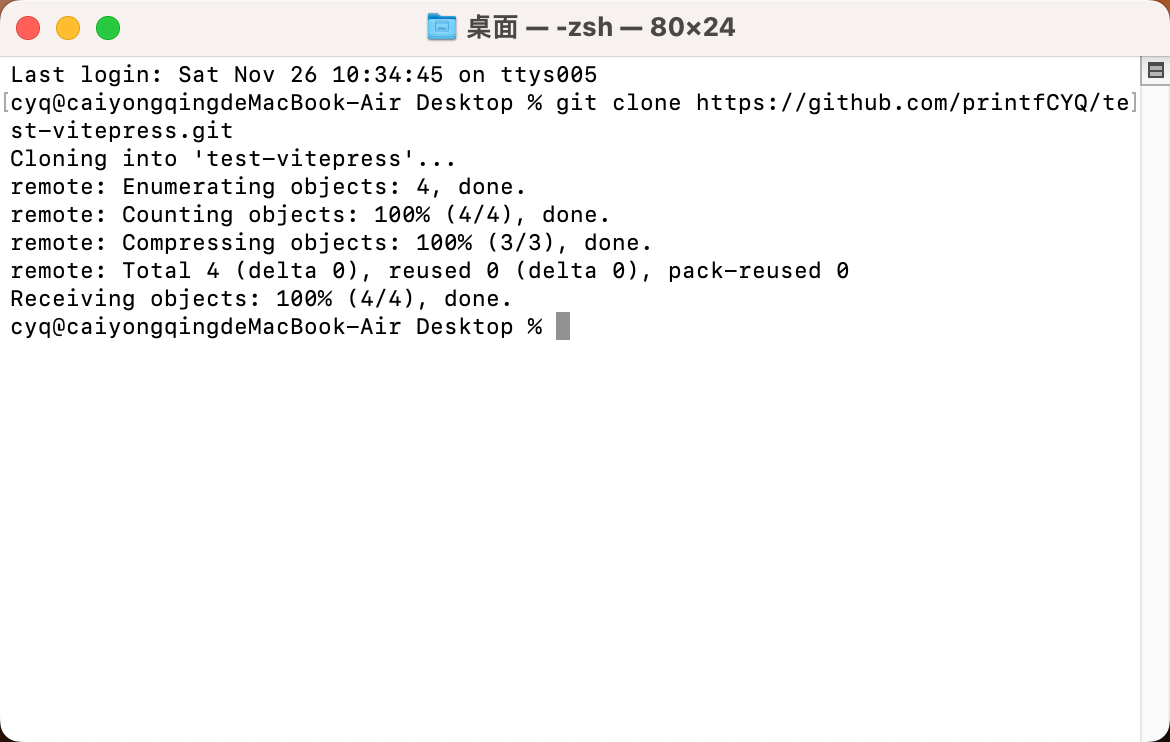
- 1.进入项目根目录,初始化
yarn init -y- 2.安装 VitePress
yarn add --dev vitepress- 3.创建第一篇文档
mkdir docs && echo '# Hello VitePress' > docs/index.md- 4.在
package.json添加一些script
{
"scripts": {
"docs:dev": "vitepress dev docs",
"docs:build": "vitepress build docs",
"docs:serve": "vitepress serve docs"
}
}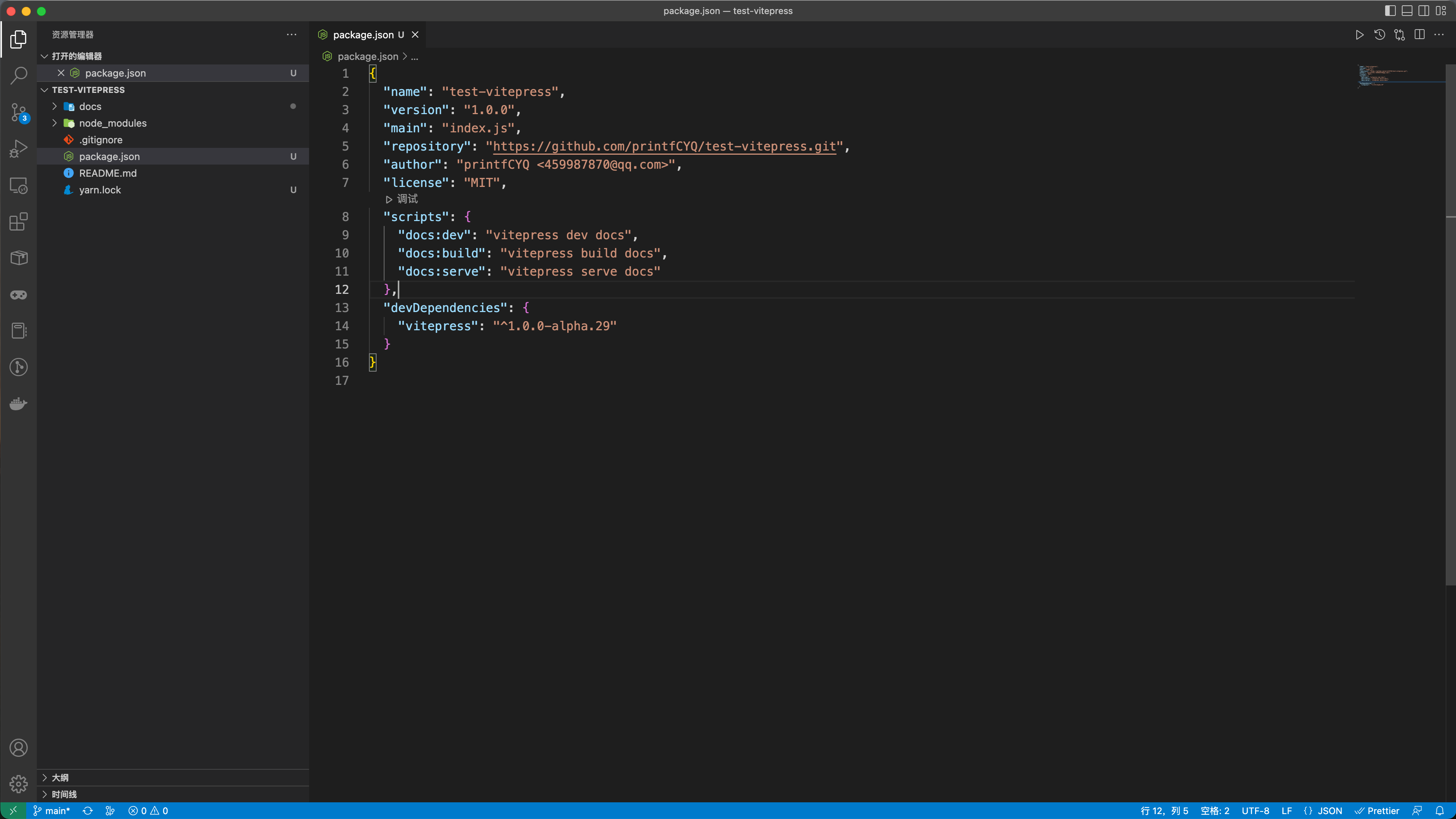
- 5.运行
yarn docs:devopen http://localhost:5174
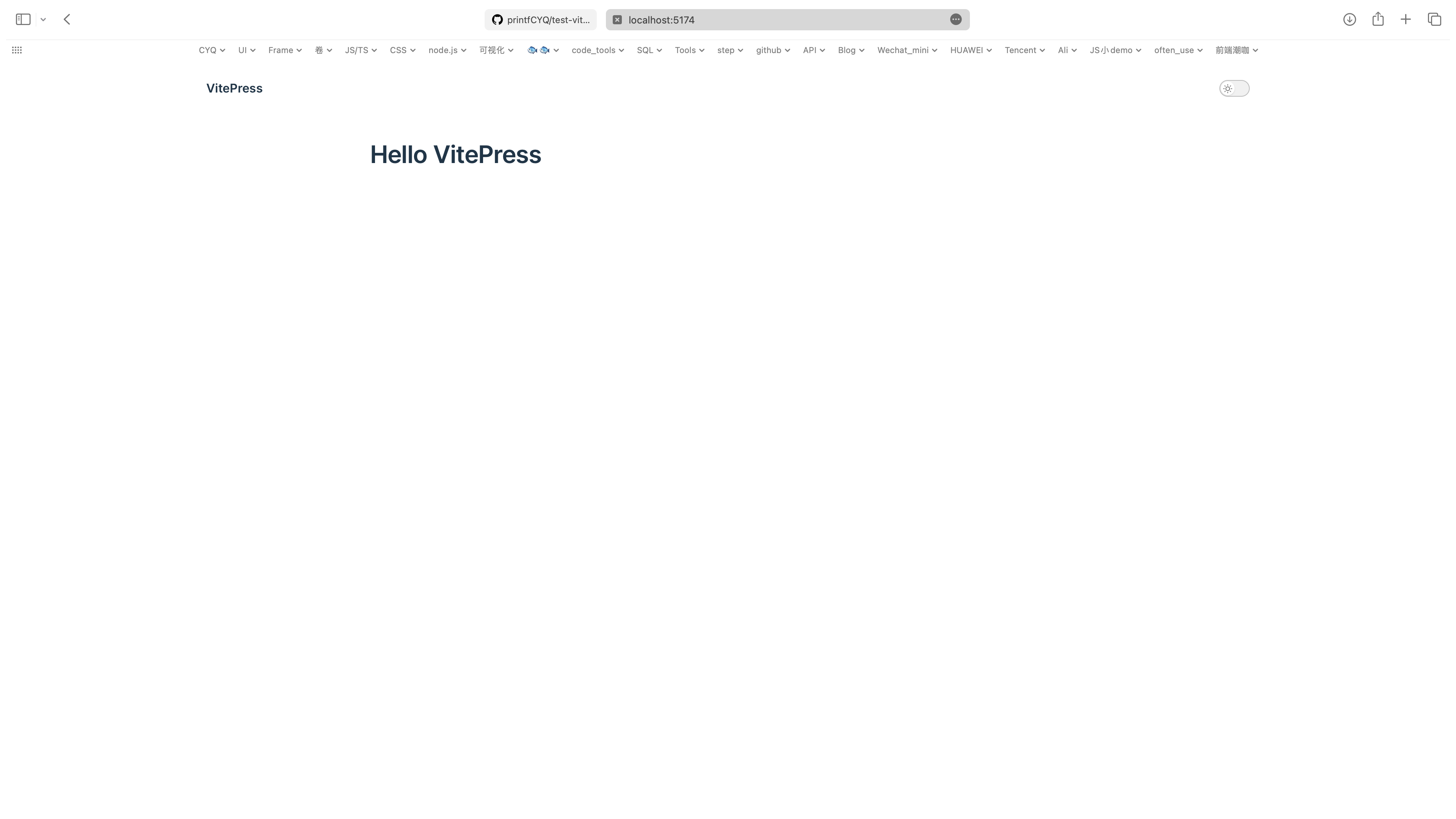
创建 workflows
根目录创建
.github/workflows/jekyll-gh-pages.yml
VITEPRESS是变量
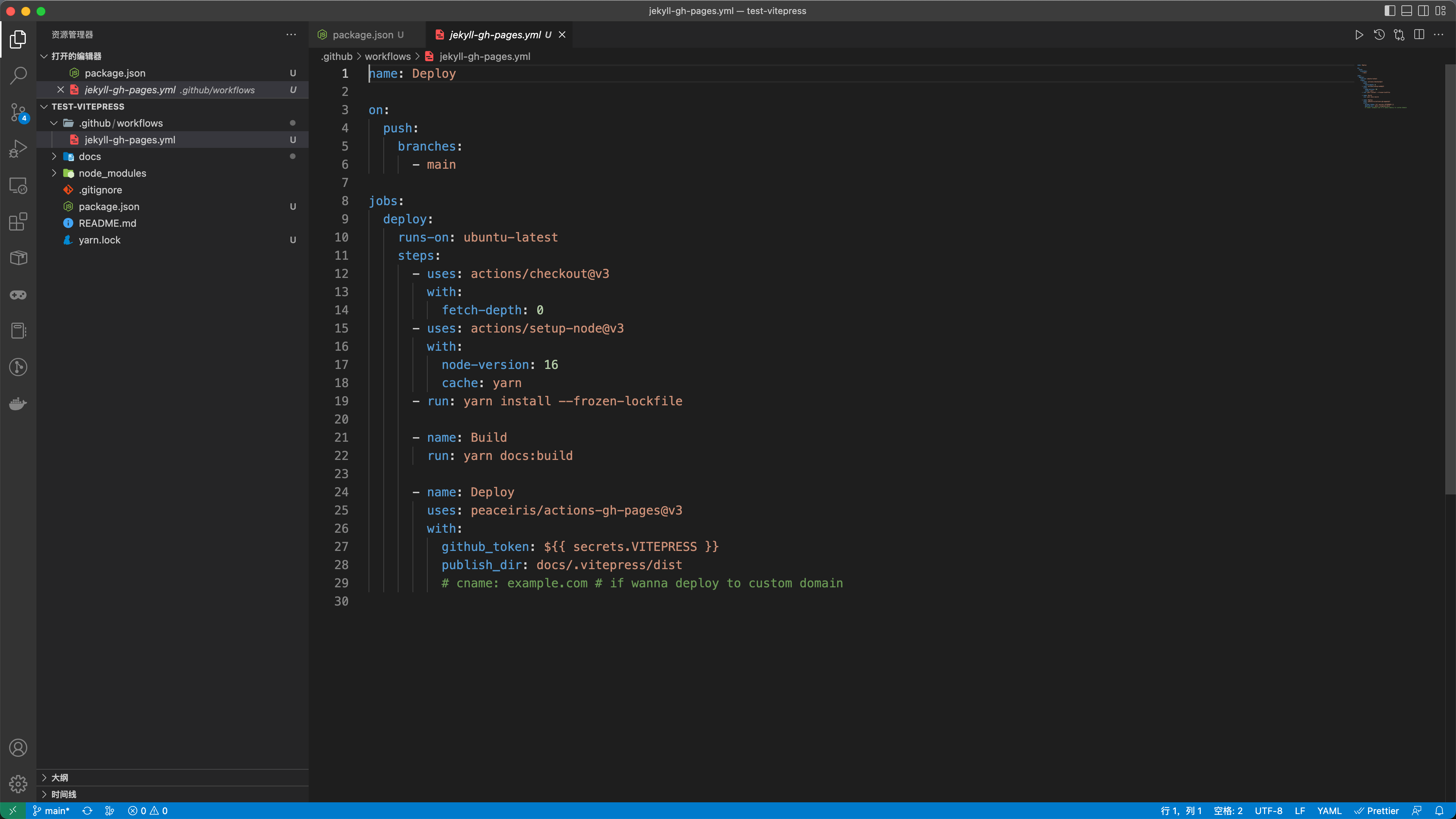
name: Deploy
on:
push:
branches:
- main
jobs:
deploy:
runs-on: ubuntu-latest
steps:
- uses: actions/checkout@v3
with:
fetch-depth: 0
- uses: actions/setup-node@v3
with:
node-version: 16
cache: yarn
- run: yarn install --frozen-lockfile
- name: Build
run: yarn docs:build
- name: Deploy
uses: peaceiris/actions-gh-pages@v3
with:
github_token: ${{ secrets.VITEPRESS }}
publish_dir: docs/.vitepress/dist
# cname: example.com # if wanna deploy to custom domain生成 github_token(secrets)
github 个人主页 Settings Developer settings
填好信息,保存后。会给一串字符,复制,下一步使用。
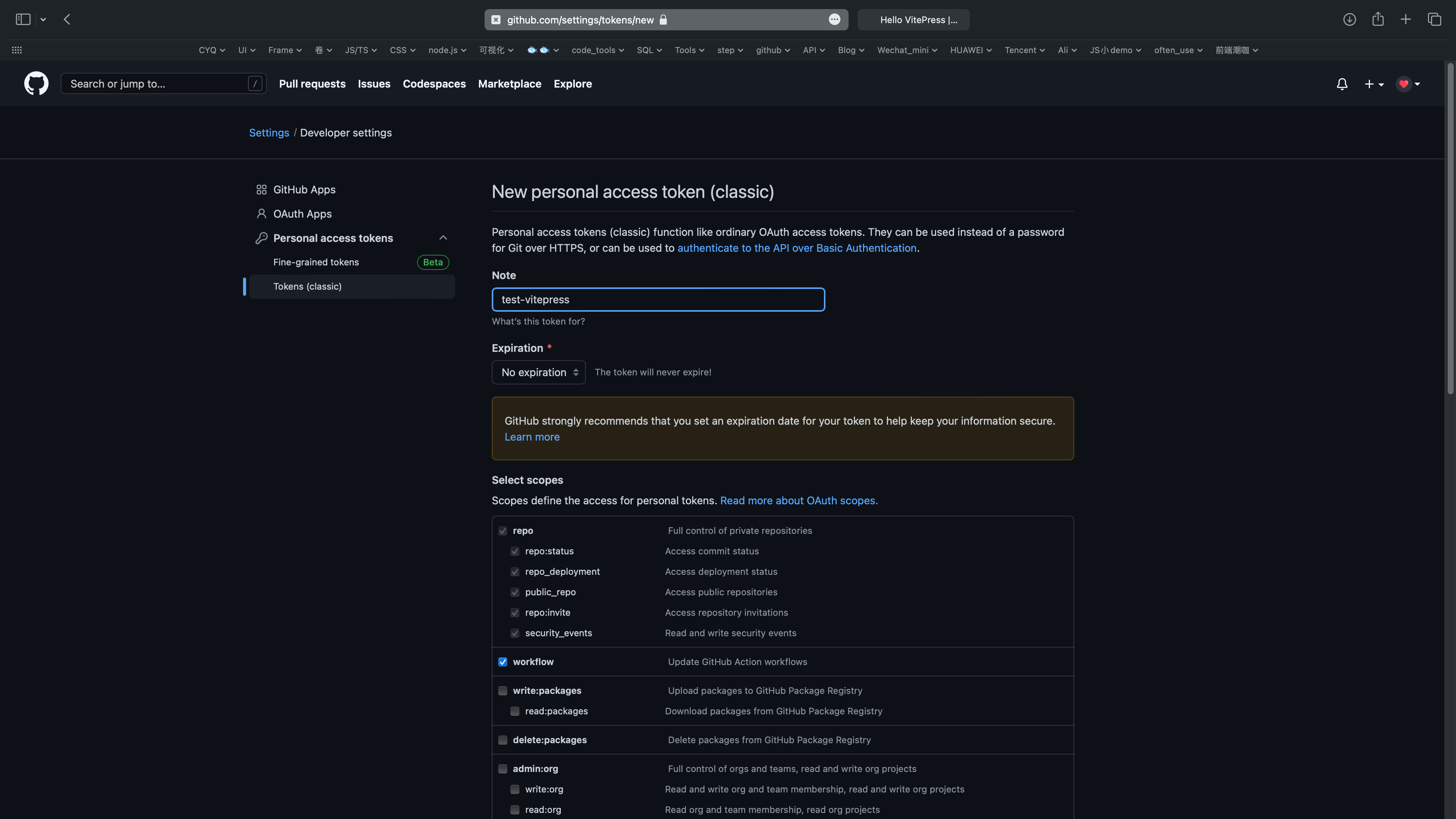
代码仓库-settings-secret
将刚才的字符填入Secret,Name是之前提到的VITEPRESS,可自定义(输入小写字母,会自动转换大写)
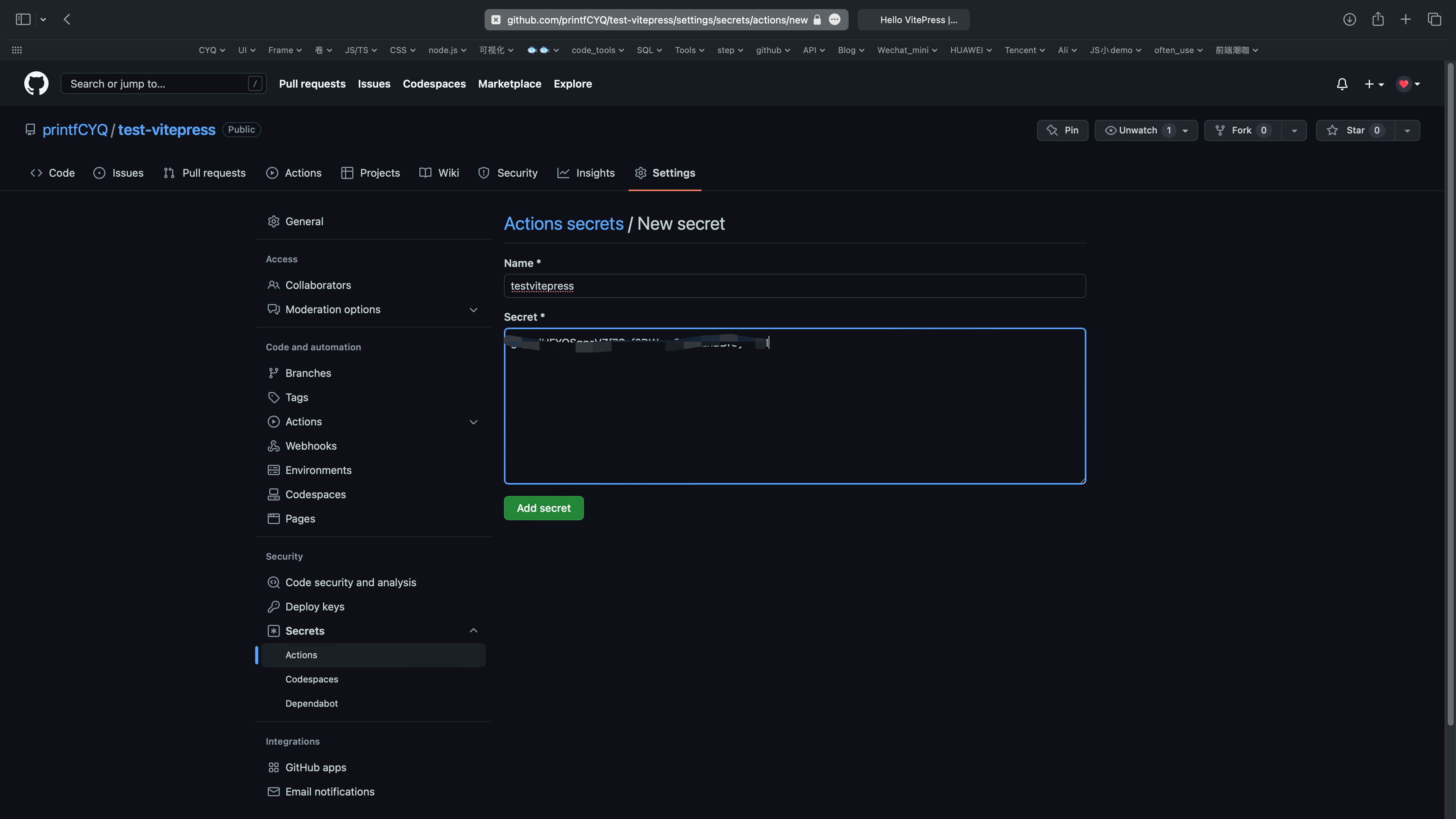
配置 config.js
创建
/docs/.vitepress/config.js
中间填写仓库名称,必须以/开始结束
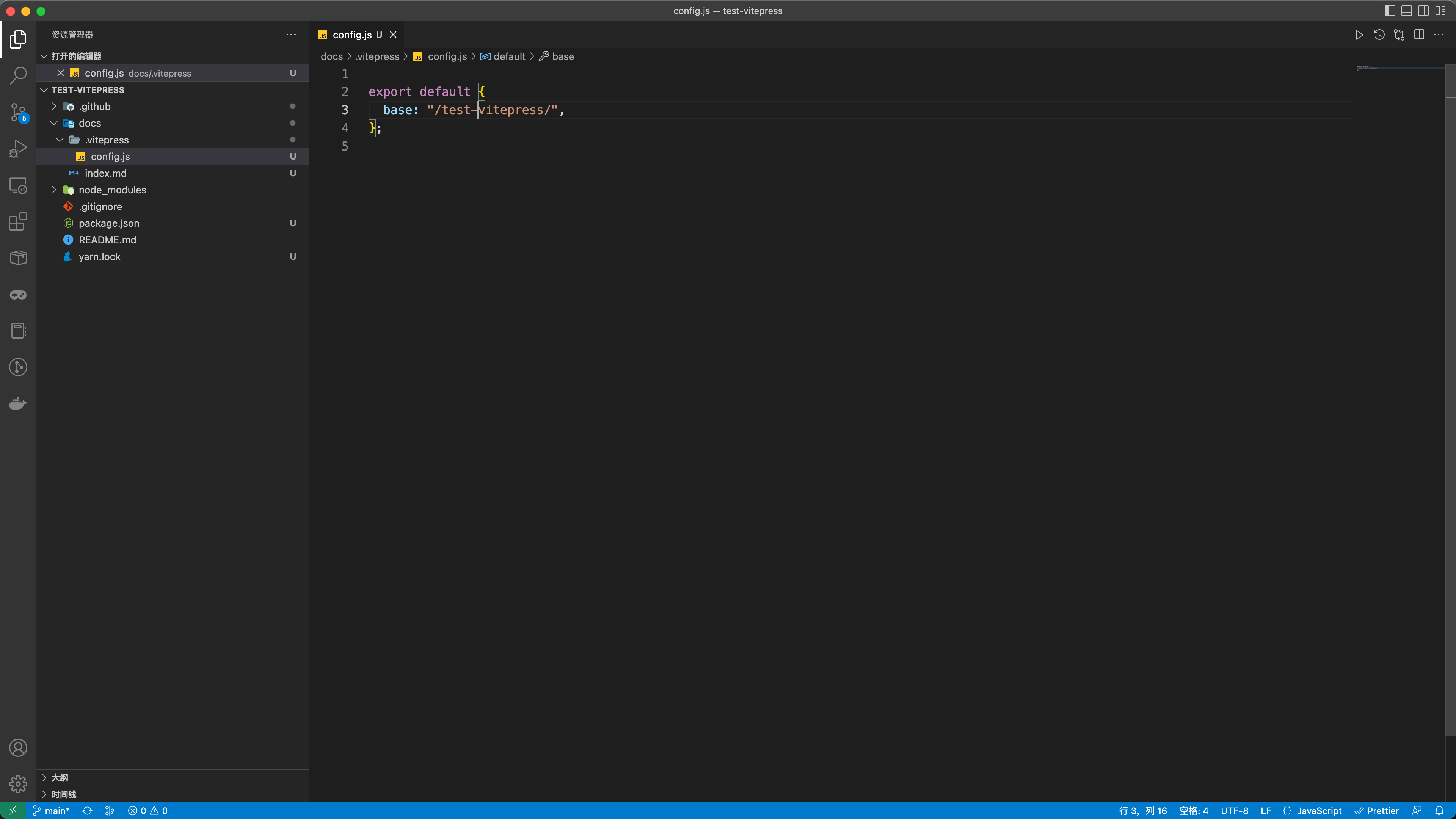
js
export default {
base: "/test-vitepress/",
};提交代码
git commot -m 'commit'
git push查看 actions
可以查看是否部署成功,绿色为成功,红色为失败。可以点进去看报错信息
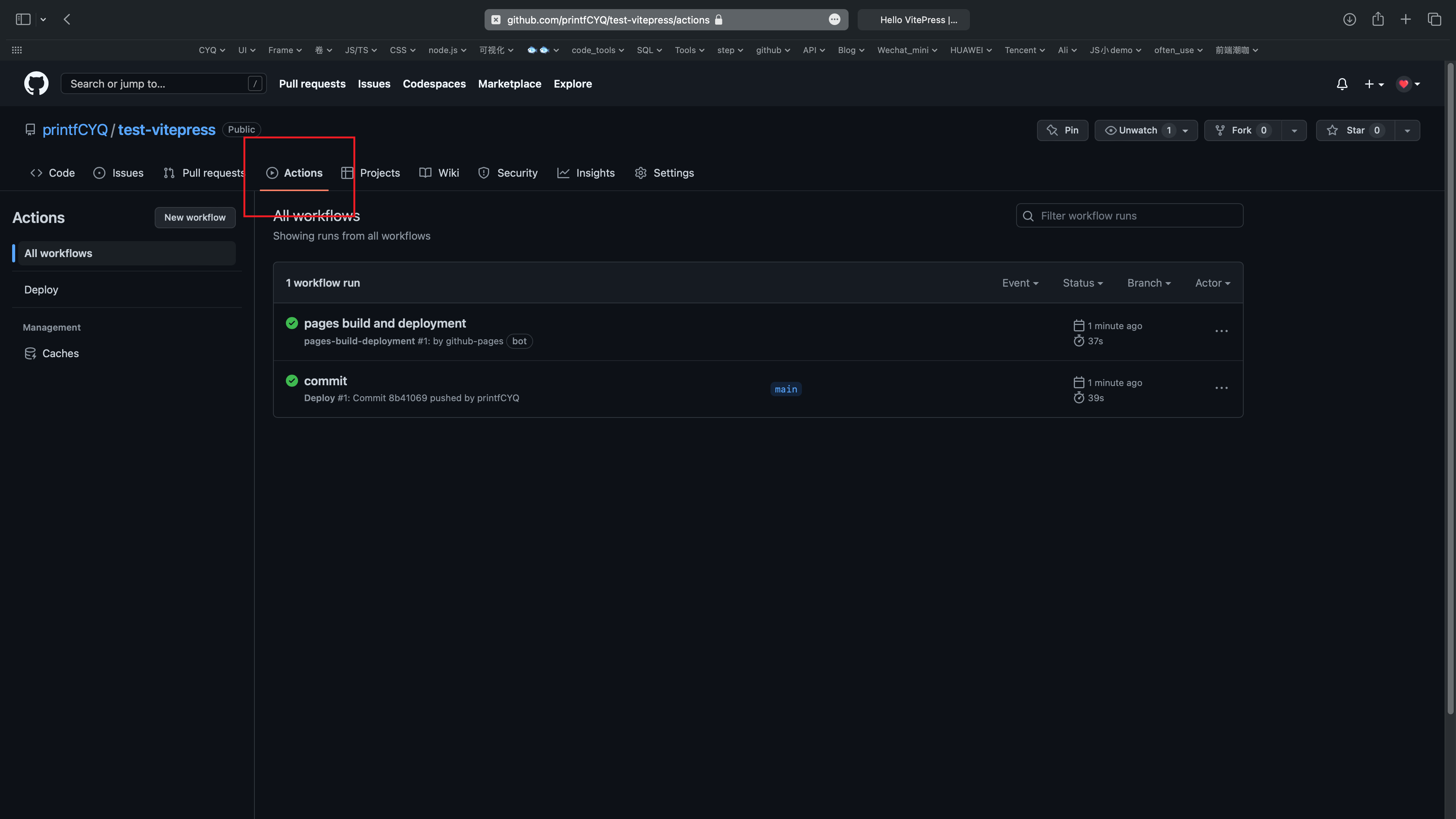
查看 pages
actions 成功后,进入 settings/pages(最上面有一个地址,可能会延迟出现)点击直接访问,查看是否成功。